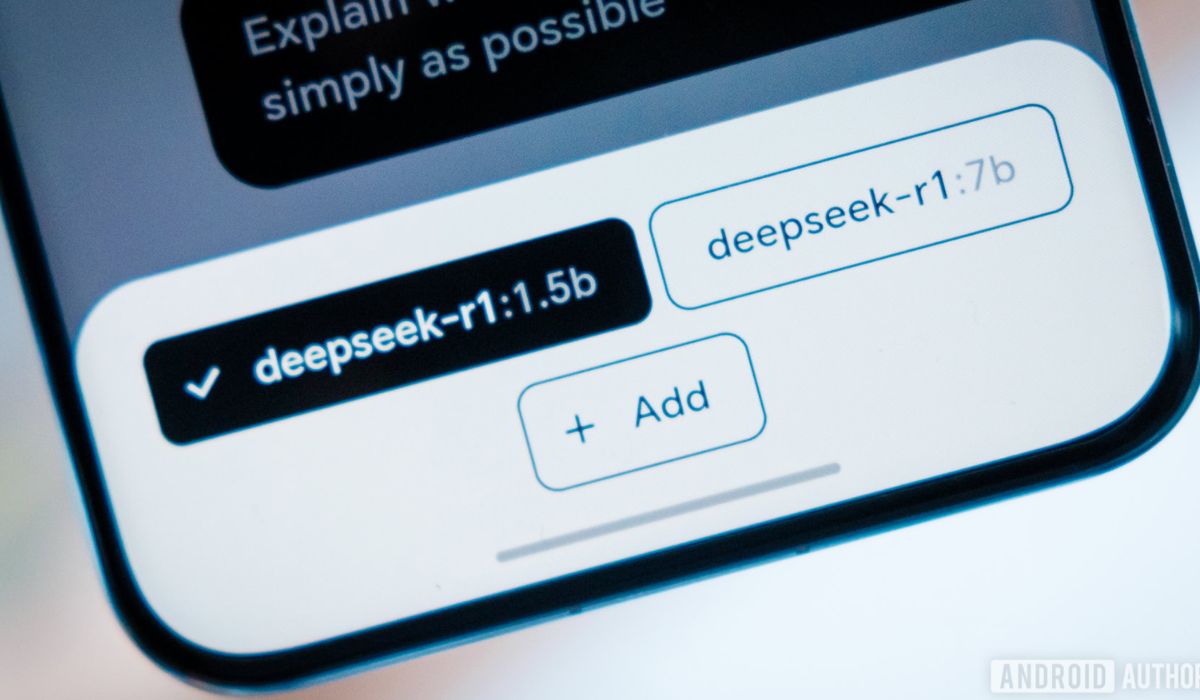In this post learn how to Download deepseek, DeepSeek-R1 has creating buzz in the AI community. R1 Developed by the Chinese AI company DeepSeek, this model is being compared to OpenAI’s. What makes DeepSeek-R1 particularly exciting is not just its impressive capabilities but also its open-source, enabling anyone to download and run it locally.
Download DeepSeek-R1 Windows PC or Mac
let’s know Ollama. Ollama is a free, open-source tool that enable users to run Natural Language Processing models locally.
Step 1: Install Ollama
Now, you’ll have to download and install Ollama. Visit the Ollama website and download the version that matches your operating system.
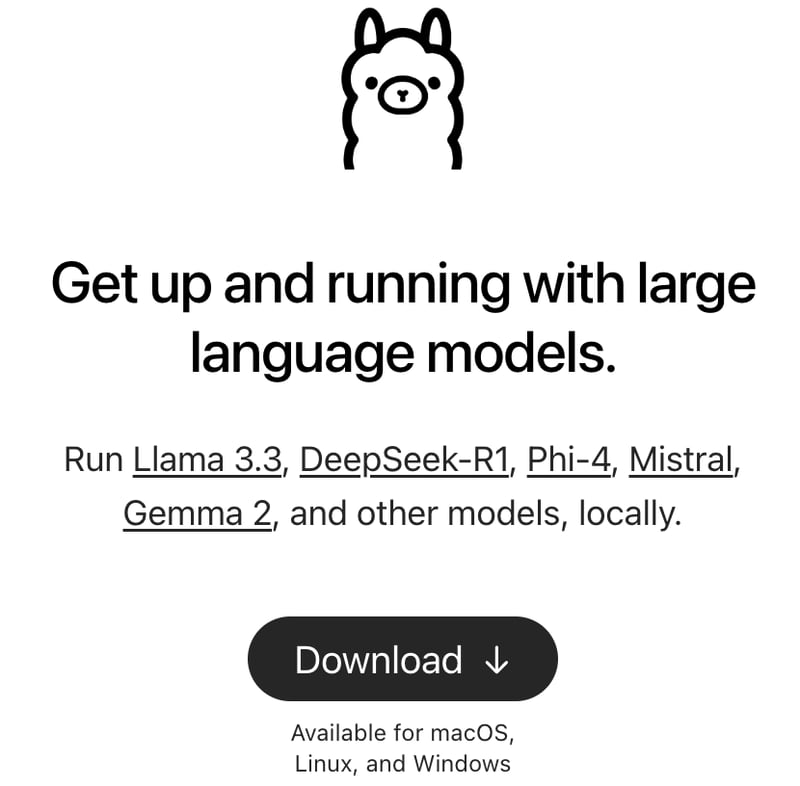
Step 2: Download DeepSeek-R1
Once Ollama is installed, open your terminal and enter the following command to download the DeepSeek-R1 model:
ollama run deepseek-r1
This command tells Ollama to download the model. However, downloading may take some time, depending on your internet speed.
Step 3: Verify Installation
After installed Ollama, verify the installation by running:
ollama list
You should see deepseek-r1 in the list of available models. If you do, Good job! You’re ready to run the model.
Step 4: Run DeepSeek-R1
Now, let’s begin the model using the command:
ollama run deepseek-r1
All done, you’re ready to run DeepSeek-R1 locally!